From Vision to Visual: A Non-Technical Founder's Guide to Creating Effective Software Mockups
As a non-technical founder, one of your most crucial tasks is effectively communicating your vision to your technical team. Creating software or app mockups is an invaluable skill that can bridge the gap between your ideas and their implementation. In this guide, we'll walk you through the process of creating mockups that will help your technical partners understand your vision and work more efficiently.
Why Mockups Matter
Before we dive into the how-to, let's understand why mockups are so important:
Clarity of Vision: Mockups transform abstract ideas into visual representations, making it easier for everyone to understand the product concept.
Efficient Communication: A picture is worth a thousand words. Mockups can convey complex ideas more quickly and clearly than written descriptions.
Early Problem Solving: Creating mockups often reveals potential issues or inconsistencies in your concept before any coding begins.
User-Centric Design: Mockups force you to think from the user's perspective, leading to more intuitive designs.
Resource Optimization: Clear mockups can significantly reduce development time and costs by minimizing misunderstandings and rework.
Now, let's get into the step-by-step process of creating effective mockups.
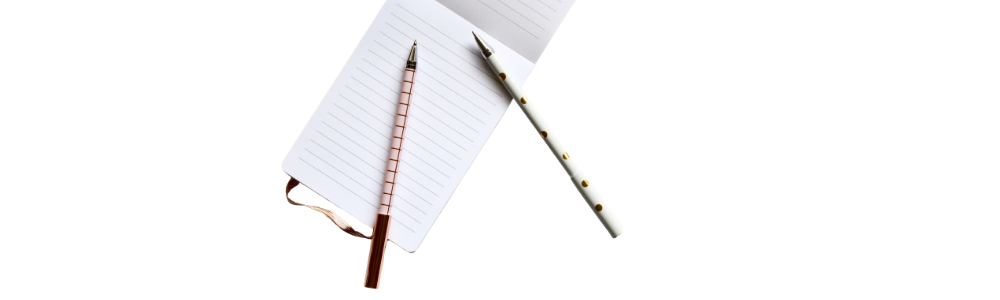
Step 1: Start with Pen and Paper
Before jumping into any digital tools, start with the most accessible tools: pen and paper.
Sketch Your Ideas: Draw rough sketches of your main screens or features. Don't worry about making them perfect; the goal is to get your ideas down quickly.
Focus on Layout: Pay attention to the general layout of elements. Where should the main features be? How should information be organized?
Iterate Quickly: The beauty of pen and paper is how quickly you can try different ideas. Sketch multiple versions of each screen to explore various options.
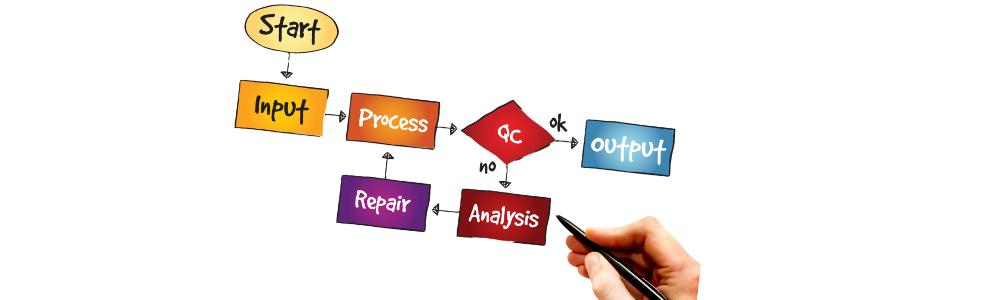
Step 2: Create User Flows
Before diving into detailed mockups, it's crucial to understand how users will navigate through your app.
Identify Key Tasks: List the main tasks users will perform in your app (e.g., sign up, search, make a purchase).
Map the Journey: For each task, map out the steps a user would take. This could be as simple as a flowchart with boxes representing screens and arrows showing how users move between them.
Consider Edge Cases: Think about what happens if a user makes a mistake or wants to go back. Include these scenarios in your flow.

Step 3: Choose Your Tools
Now it's time to move to digital tools. As a non-technical founder, you'll want something user-friendly yet powerful enough to create detailed mockups. Here are some popular options:
Figma: A powerful, collaborative design tool that's becoming the industry standard. It's free to start and has a gentle learning curve.
Sketch: A Mac-only app that's been a favorite in the design community for years. It's intuitive and has a wealth of plugins available.
Adobe XD: Part of the Adobe Creative Suite, XD is designed specifically for UI/UX work and integrates well with other Adobe products.
Balsamiq: Great for creating low-fidelity wireframes quickly. It intentionally looks hand-drawn to keep the focus on layout and functionality.
InVision: Offers both design and prototyping capabilities, with a focus on team collaboration.
Choose the tool that feels most comfortable to you. Many offer free trials, so you can experiment before committing.

Step 4: Create Wireframes
Wireframes are low-fidelity representations of your app's layout. They focus on structure and functionality, not visual design.
Start with Key Screens: Begin with the most important screens in your app (e.g., home screen, product page, checkout).
Use Placeholders: Instead of specific images or text, use boxes and lines to represent where content will go.
Focus on Hierarchy: Think about what's most important on each screen and make those elements prominent.
Consider Different Devices: If your app will be used on both phones and tablets, create wireframes for different screen sizes.
Add Annotations: Use notes to explain functionality that might not be obvious from the wireframe alone.
Step 5: Develop High-Fidelity Mockups
Once you're happy with your wireframes, it's time to add more detail and visual design elements.
Define Your Style: Choose colors, fonts, and a general visual style that aligns with your brand.
Be Consistent: Use the same styles, button shapes, icon styles, etc., across all your screens.
Use Real Content: Replace lorem ipsum with real text and use actual images instead of placeholders where possible.
Pay Attention to Spacing: Ensure there's enough white space and that elements are aligned properly.
Consider Accessibility: Make sure text is readable and that there's enough contrast between elements.
Step 6: Add Interactivity
Static mockups are great, but adding some interactivity can really bring your vision to life.
Link Screens: Most mockup tools allow you to create hotspots that link to other screens when clicked.
Show State Changes: Demonstrate how buttons or elements change when hovered over or clicked.
Animate Transitions: If your tool allows it, add simple animations to show how the app transitions between screens.
Mimic Real Interactions: Try to replicate how the app would actually work, including things like form validation or loading states.
Step 7: Gather Feedback
Before presenting to your technical team, get some initial feedback.
Share with Non-Technical People: See if people can understand how your app would work just by looking at your mockups.
Conduct Usability Tests: Ask people to try to complete specific tasks using your interactive mockup.
Be Open to Criticism: The goal is to improve your design, so welcome all feedback.
Step 8: Prepare for Handoff
Now that you have your mockups ready, it's time to prepare them for your technical team.
Organize Your Files: Keep your mockups well-organized and clearly labeled.
Provide Specs: Include details like colors (in hex codes), font sizes, and spacing measurements.
Explain Interactions: Clearly document how different elements should behave when interacted with.
Consider Edge Cases: Provide mockups for error states, empty states, and other scenarios that aren't the "happy path."
Be Available for Questions: Let your team know you're available to clarify any aspects of the design.
Tips for Non-Technical Founders
Focus on the User Experience: As a non-technical founder, your strength is in understanding the user and the business needs. Focus on creating an intuitive, enjoyable user experience.
Don't Get Bogged Down in Technical Details: You don't need to specify exactly how something should be coded. Focus on what the user sees and experiences.
Be Open to Technical Feedback: Your developers may have insights into what's feasible or what might work better from a technical standpoint. Be open to their suggestions.
Iterate: Your first mockup doesn't have to be perfect. Be prepared to revise and refine based on feedback and technical considerations.
Learn the Basics of Design Principles: Understanding concepts like visual hierarchy, color theory, and typography can greatly improve your mockups.
Use Templates and UI Kits: Many mockup tools offer templates and pre-made UI elements. These can be a great starting point and ensure your designs look polished.
Bring Your Vision to Life
Creating effective software mockups is a crucial skill for non-technical founders. It allows you to communicate your vision clearly, get valuable feedback early, and set your development team up for success. Remember, the goal isn't to create a perfect, finalized design, but to provide a clear, visual representation of your ideas.
By following this process – from initial sketches to interactive mockups – you'll be able to present your technical partners with a comprehensive view of your product vision. This not only helps them understand what needs to be built but also allows them to provide valuable input from a technical perspective early in the process.
With practice, you'll find that creating mockups becomes an invaluable part of your product development process, helping you bring your ideas to life more efficiently and effectively.
26th July 2024
