The Art of Seamless User Onboarding: Designing for Success
In the competitive landscape of software products, first impressions matter more than ever. User onboarding – the process of guiding new users to find value in your product quickly – can make or break your software's success. A well-designed onboarding experience not only reduces user frustration but also increases adoption rates, user engagement, and ultimately, customer retention.
However, many companies fall into common traps when designing their onboarding processes. In this post, we'll explore how to create an effective onboarding experience that avoids typical pitfalls and sets your users up for success from day one.
1. Simplify the Complex: Making Your Product Intuitive
One of the biggest challenges in user onboarding is avoiding confusion. Many products are so complex that users feel lost without extensive hand-holding from sales or customer success teams. While these teams play a crucial role, your onboarding should be designed to empower users to navigate and understand your product independently.
Break Down Complex Features
Start by breaking down complex features into smaller, more digestible chunks. Instead of overwhelming users with all your product's capabilities at once, introduce features gradually. This approach, known as progressive disclosure, allows users to learn at their own pace and reduces cognitive overload.
For example, if you're onboarding users to a project management tool, you might start by showing them how to create a simple task. Once they're comfortable with that, you can introduce more advanced features like setting dependencies or creating custom workflows.
Implement In-App Guidance
In-app guidance is a powerful tool for simplifying complex products. This can include tooltips, pop-ups, or overlays that provide context-sensitive help exactly when and where users need it. These guidance elements should be non-intrusive and easily dismissible for more experienced users.
Consider using interactive walkthroughs for key features. These step-by-step guides can help users navigate complex processes by highlighting relevant UI elements and providing clear instructions.
Provide Easily Accessible Help Resources
While your goal should be to make the product as intuitive as possible, it's important to provide easily accessible help resources for users who need additional support. This could include:
- A searchable knowledge base
- Video tutorials
- FAQs
- In-app chat support
Make sure these resources are easy to find within your product. A well-placed help icon or menu can make a world of difference to a confused user.
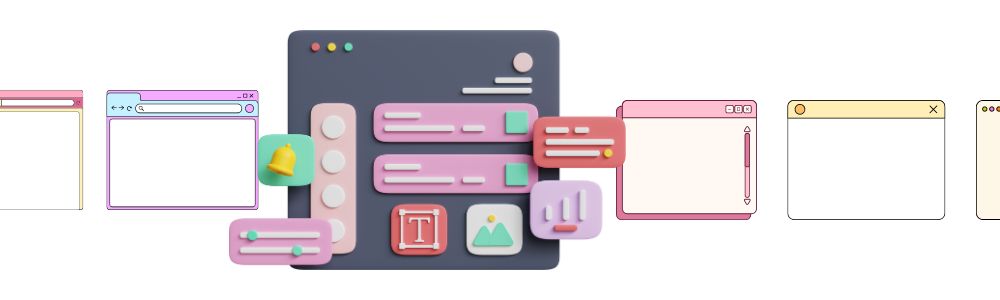
2. Guide with Purpose: Overcoming the Blank Slate
Another common onboarding pitfall is presenting users with too much of a blank slate. When users first log in to your product, they shouldn't be met with an empty screen and no direction. This can be overwhelming and may lead to early abandonment.
Offer Templates and Pre-filled Examples
One effective way to overcome the blank slate problem is to offer templates or pre-filled examples. These give users a starting point and help them understand how to use your product in practical scenarios.
For instance, if you're onboarding users to a CRM system, you could provide sample contacts, companies, and deals. This allows users to explore the system's capabilities with realistic data before adding their own.
Implement an Interactive Tutorial
An interactive tutorial or guided tour can be an excellent way to familiarize users with your product's interface and core features. This could be a series of steps that users complete to set up their account or learn key workflows.
Make sure your tutorial is skippable for more experienced users or those who prefer to explore on their own. The goal is to provide guidance without being restrictive.
Use Empty States as Opportunities
When certain areas of your product are empty (e.g., no projects created yet), use these empty states as opportunities for education and engagement. Instead of showing a blank page, provide helpful information or suggestions.
For example, an empty project list could include a message like, "Ready to start your first project? Click here to learn how to create one in just 3 steps!"
Provide Clear Calls-to-Action
Guide users towards their first meaningful actions with clear, prominent calls-to-action (CTAs). These should be specific and action-oriented, such as "Create Your First Project" or "Import Your Contact List."
3. Communicate Value: Answering "What's in it for me?"
One of the most critical aspects of onboarding is clearly communicating the value of your product to new users. If users can't quickly understand how your product will benefit them, they're unlikely to invest time in learning to use it.
Articulate Benefits Upfront
From the moment a user signs up, make sure you're clearly articulating the benefits of your product. This could be part of your welcome message or initial onboarding screens. Focus on outcomes rather than features – what will users be able to achieve with your product?
Use Case Studies and Success Stories
Real-world examples can be powerful in illustrating your product's value. Incorporate case studies or success stories into your onboarding process. These could be brief testimonials, data points, or even short videos showcasing how other users have benefited from your product.
Implement Quick Wins
Design your onboarding flow to give users a sense of accomplishment early on. These "quick wins" should be meaningful actions that demonstrate the product's value. For a task management app, this might be creating and completing their first task. For a design tool, it could be creating and exporting a simple graphic.
Align Features with User Goals
Throughout the onboarding process, consistently tie features back to user goals and pain points. Help users understand not just what a feature does, but why it matters to them. This connection between features and benefits helps users see the value in engaging with different aspects of your product.
4. Personalize the Experience: Tailoring Onboarding to User Needs
A one-size-fits-all approach to onboarding often falls short. Users come to your product with different goals, levels of expertise, and use cases. Personalizing the onboarding experience can significantly improve its effectiveness.
Implement User Segmentation
Start by segmenting your users based on relevant criteria. This could include their role, company size, industry, or specific goals they hope to achieve with your product. Use this information to tailor the onboarding experience.
For example, a marketing automation tool might have different onboarding flows for small business owners versus enterprise marketing teams. The small business owner might see a simplified interface focused on basic email campaigns, while the enterprise user gets introduced to advanced features like multi-channel automation and analytics.
Offer Customizable Onboarding Paths
Allow users to choose their own adventure by offering customizable onboarding paths. This could be as simple as asking users to select their primary goal or use case during the initial setup.
Based on their selection, you can prioritize certain features or content in their onboarding journey. This ensures users are exposed to the most relevant aspects of your product first.
Use Data-Driven Insights
As users interact with your product, gather data on their behavior and use it to refine the onboarding experience. Look for patterns in how different user segments engage with your product and use these insights to optimize your onboarding flows.
For instance, if you notice that users who complete a certain action during onboarding have higher long-term engagement, you might prioritize that action in future onboarding iterations.
Provide Adaptive Content
Implement adaptive content that changes based on user behavior and progress. If a user quickly completes basic tasks, you might fast-track them to more advanced features. Conversely, if a user seems to be struggling, you could offer more detailed guidance or suggest helpful resources.
5. Best Practices for Effective Onboarding
While addressing the specific challenges we've discussed, keep these general best practices in mind:
Keep it Simple and Focused
Resist the temptation to showcase every feature during onboarding. Focus on the core value proposition and essential features. You can introduce more advanced capabilities later, once users are comfortable with the basics.
Use Engaging Visuals and Interactive Elements
Make your onboarding process visually appealing and interactive. Use animations, illustrations, or even short videos to explain concepts. Interactive elements like progress bars can make the process more engaging and give users a sense of accomplishment.
Implement Gamification Techniques
Consider incorporating gamification elements into your onboarding. This could include progress tracking, achievements for completing certain actions, or even a points system. These elements can make the learning process more enjoyable and motivate users to explore more of your product.
Gather and Act on User Feedback
Regularly collect feedback from users about their onboarding experience. This could be through in-app surveys, email follow-ups, or user interviews. Use this feedback to continually refine and improve your onboarding process.
Conclusion: Continuous Improvement in Onboarding
Creating an effective onboarding experience is not a one-time task but an ongoing process of refinement and optimization. By focusing on simplifying complexity, guiding with purpose, communicating value, and personalizing the experience, you can create an onboarding process that sets your users up for success.
Remember, the goal of onboarding isn't just to familiarize users with your product's features. It's about helping them achieve their goals and realize value as quickly as possible. When done right, effective onboarding can turn new sign-ups into long-term, satisfied customers.
As you implement these strategies, continually monitor user engagement metrics and gather feedback. Use these insights to iterate on your onboarding process, always striving to make it more intuitive, valuable, and personalized for your users.
By investing in a thoughtful, user-centric onboarding experience, you're not just teaching people how to use your product – you're setting the foundation for a long-lasting, mutually beneficial relationship between your users and your software.
26th June 2024
